General
How to install Owely?
First of all you should download setup file for your operation system from download page. Right now we support Windows, Mac OS and Linux.If you are Windows user then
run OwelySetup.exe, this will open installation wizard, just go along with button Next till you reach Success page.
If you are Mac OS user then
double-click on OwelySetup.dmg and move Owely icon to your Application folder
If you are Linux user then
first you should add permissions to the file
run OwelySetupInstallation, type in terminal:
chmod u+x Owely-0.9.0-Linux-x86-Install
then type:
./Owely-0.9.0-Linux-x86-Install
this will open installation wizard, just go along with button Next till you reach Success page.