Desktop
Hot keys
Here is all Hot keys are used in the Owely application:Global
Global hot keys works everywhere in system
Ctrl + Win + D Capture screen and start drawing.
Ctrl + Win + W Capture active window and start drawing.
Ctrl + Win + R Capture screen and select area to crop, only after that start drawing.
Ctrl + Command + D Capture screen and start drawing.
Ctrl + Command + W Capture active window and start drawing( WARNING! won't work if Universal Access is disabled)
Ctrl + Command + R Capture screen and select area to crop, only after that start drawing.
While capturing
F1 Open help page on the Owely website with default browser
Ctrl + T Start drawing comments frames
Ctrl + D Start drawing lines
Esc Stop drawing and go to Upload window.
Shift + Esc Stop drawing and immediately upload to Public group.
Ctrl + S Same as Esc
Ctrl + Z Undo previous action
Ctrl + Y Redo previous action